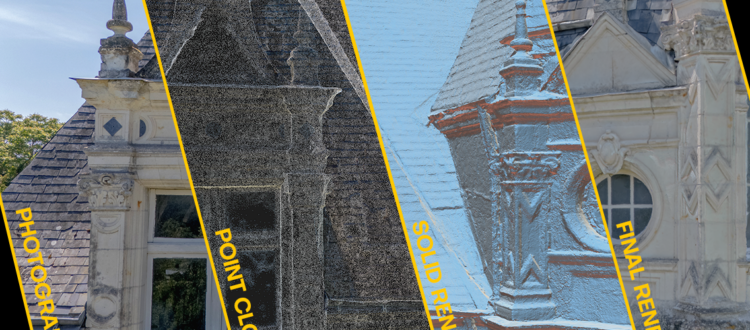From Reality to Virtual: Creating a 3D Photogrammetric Asset
Photogrammetry is a powerful method to transform real-world objects or locations into realistic 3D models. Here are the essential steps of the process:
1. Preparing the Object and Environment
The first step to a successful photogrammetric scan is choosing the right capture conditions. For optimal results:
- Choose overcast weather: A cloudy sky provides soft, uniform lighting, minimizing harsh shadows and reflections. Avoid bright, sunny days where strong contrasts can complicate the 3D reconstruction.
- Avoid shiny or transparent surfaces: These materials can disrupt the photogrammetry process. Applying a matte spray can help make the capture easier.
Advanced Tip: The Cross-Polarization Technique
For complex or shiny objects, use polarizing filters on both the light source and the camera lens. This reduces unwanted reflections and helps achieve more uniform textures. This technique is particularly useful for reflective surfaces like metal or frosted glass.
2. Capturing Photos
The key to success lies in comprehensive photo coverage. Dozens (or even hundreds) of photos are taken from different angles, ensuring sufficient overlap between images for proper alignment
3. Assembling the Images
The photos are imported into specialized software (like RealityCapture or Agisoft Metashape), which analyzes them to create a 3D point cloud. This point cloud represents the raw geometry of the object.
4. Generating Geometry
From the point cloud, the software generates a mesh surface. This step converts the points into a solid structure made of polygons.
5. Creating Textures
Visual data from the photos is projected onto the 3D model to create a realistic texture, giving the model its lifelike appearance.
6. Optimization for Use
The model is then optimized for real-time usage. This involves reducing the polygon count, creating clean UV maps, and compressing textures while preserving visual quality.
7. Exporting and Integration
Once ready, the asset is exported in compatible formats (such as FBX or OBJ) and integrated into 3D software or engines (like Unreal Engine or Blender).
Photogrammetry is a perfect blend of technology and creativity, enabling the capture of reality with remarkable precision. Each step, when executed carefully, transforms a real-world object into a photorealistic virtual asset, ready to enhance your digital projects.